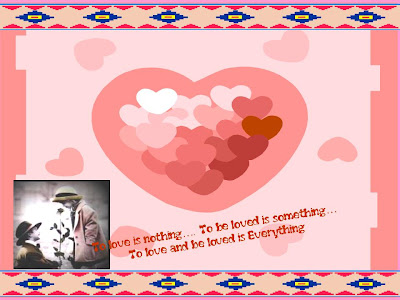
Make your own greetings cards with Microsoft Powerpoint.
I have discovered a very easy and fun way of preparing greeting cards with the help of Powerpoint. All you need is creativity, colour and placement sense. To start with open a New slide and select a blank layout. Think of an occasion on which you would like to create the card eg Birthdays, festival etc. On the bottom there is a horizontal tool bar from which you can pick a specific shape and begin. I will now demonstrate how I prepared this card.
METHOD
First choose the rectangle shape and cover the white area with an attractive colour. Double click on it and you will have the colouring option open. Select a suitable colour, here I have settled on a combination.
I got the heart shape background for V-Day card from Clipart in Powerpoint. I have used some images; can use your own pics too, to add that personal touch. You can insert some texts and add them vertically, horizontally or just slant them.
Once it’s ready, do a CTRL+A and paste it on a New page of Paint, save it using the .jpg extension.
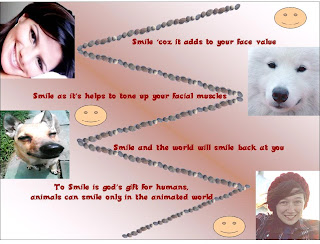
 Tweet this
Tweet this